Go here to get it:
http://projecthax.com/showthread.php?t=124
Demo Version:
For Testing Purposes.
Please report if the item inventory is not showing or lacking of items.
===============================================

===============================================
[iBot]Staller // Beta v1.0:
- Stall Name are Disabled
- Stall Remarks are Disabled
- Doesnt show if someone buys from your stall
===============================================
Files Inside:
- Plugins\Staller.dll
- Plugins\location.bmp
- SR33.exe
- [sr33]clientless.exe
- Detour.dll
- version.ini
- settings.ini
- serverlist.ini
===============================================
Step 1:
- Run your Silkroad Client
- Login the Character you want to stall
Step 2:
- Open up Your Inventory
- Use PrintScreen (PrtScr) To Capture an image
Step 3:
- Open up Paint (Or any Image Editor)
- Paste to display the capture image (Dont Close it)
- You can now close Silkroad Client
Step 4:
- Run SR33.exe
- In "Plugin Name:" type "Staller"
- then Click Load
Step 5:
- Once the [iBot]Staller window come up Press "Run Clientless"
- Login the Character you want to stall
- After you login Click the Minimize box
Step 6:
- Go back to Paint window
- Compare the Item Location
Step 7:
- In [iBot]Staller window
- Click "Set Stall" to activate the below fields
- In "Item to Stall" fill in the fields
- Item Location: The item you want to stall (Refer to Paint)
- Amount: How many to sell (Ex. 500 Fire Elements)
- Type: Kind of Item (Ex. Bolts = Expendables- Arrow)
- Item Prize: Prize of the Item
- Press "Add Item" to register it on stall
Step 8:
- In "Stall Control Panel" fill in the fields
- Staller ID: For Multiple Staller (Use Run Clientless)
Step 9:
- Click "Start Stall" to start stalling
- **If you want to close the stall click "Close Stall"**
- And you Done.
Step 10:
- (Optional) Run Silkroad Client
- (Optional) Login with another account
- (Optional) Check your staller ingame
===============================================
Example:
Run SR33.exe and youll get something like this:
and Type in "Staller" in plugin name then click "Load"
Once your done that... the [iBot]Staller window will come up like this:
After you click the "Run Clientless". Login you stall character.
And the button will do the rest.
Let say, from the above pic I want to add HP Herb in stall.
I know that the HP Herb is in "Item Location" Number 5.
Now, lets go back to [iBot]Staller window.
I then enter in "Item Location" number 5.
Set the "amount" to 1. (As I only got 1 HP Herb)
Set the Type to "Expendables - Recovery Potion".
Set the Prize to like "1000".
Then Press "Add Item".
After that I then Press "Start stall".
Wait for it to finish setting up the stall.
and Im done.
===============================================
Download Link:
Quote:
Mirror 1 -

Mirror 2 -

===============================================
Scanned:
Quote:
File _iBot_Staller_Plugin.rar received on 07.07.2008 10:24:49 (CET)
Current status: Loading ... finished Result: 2/32 (6.25%)
AhnLab-V3 2008.7.4.1 2008.07.07 -
AntiVir 7.8.0.64 2008.07.07 -
Authentium 5.1.0.4 2008.07.06 -
Avast 4.8.1195.0 2008.07.06 -
AVG 7.5.0.516 2008.07.06 -
BitDefender 7.2 2008.07.07 -
CAT-QuickHeal 9.50 2008.07.04 -
ClamAV 0.93.1 2008.07.07 -
DrWeb 4.44.0.09170 2008.07.07 -
eSafe 7.0.17.0 2008.07.03 Suspicious File
eTrust-Vet 31.6.5929 2008.07.05 -
Ewido 4.0 2008.07.06 -
F-Prot 4.4.4.56 2008.07.06 -
F-Secure 7.60.13501.0 2008.07.03 -
Fortinet 3.14.0.0 2008.07.07 -
GData 2.0.7306.1023 2008.07.07 -
Ikarus T3.1.1.26.0 2008.07.07 -
Kaspersky 7.0.0.125 2008.07.07 -
McAfee 5332 2008.07.04 -
Microsoft 1.3704 2008.07.07 -
NOD32v2 3245 2008.07.07 -
Norman 5.80.02 2008.07.04 -
Panda 9.0.0.4 2008.07.06 -
Prevx1 V2 2008.07.07 -
Rising 20.51.60.00 2008.07.06 -
Sophos 4.31.0 2008.07.07 -
Sunbelt 3.1.1509.1 2008.07.04 -
Symantec 10 2008.07.07 -
TheHacker 6.2.96.374 2008.07.07 -
TrendMicro 8.700.0.1004 2008.07.07 PAK_Generic.001
VBA32 3.12.6.8 2008.07.06 -
VirusBuster 4.5.11.0 2008.07.06 -
Webwasher-Gateway 6.6.2 2008.07.07 -